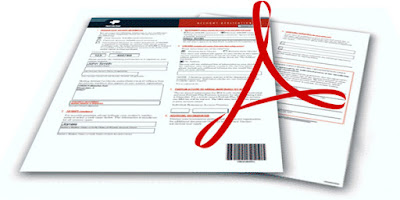In this topic you will learn very important thing about how the organizational structure in Sales and Distribution module in SAP built and how it works properly based on the right assignment between the organizational structure / units.
Also you will learn the relationship between the organizational units and each other from database point of view,
for example if it was many to many or one to many or one to one.
You will know how this assignment process works theoretically, But after you learn it you can learn also how to build SD structure on SAP system step by step approach.
After reading this topic we will gain this knowledge:
- The relationship/assignment between organizational units in SD module
- Example about the assignment in SD structure to understand
For Revision: Here is the Organizational units in SD module :
Company code
Sales Area
Sales Organization
Distribution Channel
Division
Sales Office
Sales Group
Sales Person
Plant
Storage Location
Shipping point
Company Code / Sales Organization
- Each Company code can be assigned to several Sales Organizations but each Sales organization can only be assigned to only one Company code, So the relationship here is
Company code - Sales Organization ( One To Many ).
Company Code 1 ----- M Sales Organization
Distribution Channel / Sales Organization
- Each Distribution Channel must be assigned to at least one Sales Organization to be able to be used in SD module, So the relationship here is
Sales Organization Distribution Channel ( Many To Many )
Distribution Channel M ----- M Sales Organization
Division / Sales Organization
- Each Division must be assigned to at least one Sales Organization to be able to be used in SD module, So the relationship here is
Sales Organization Division ( Many To Many )
Division M ----- M Sales Organization
Sales Area Combination
- After the Second Assignment (Division/Distribution Channel - Sales Organization ) you can maintain all possible combinations for
Sales Area ( Sales Organization + Distribution Channel + Division )
Sales Area /Sales Office
- Sales Office can be assigned to Several Sales Areas and vice versa, So the relationship between Sales Area and Sales Office ( Many To Many )
Sales Area M ----- M Sales Office
Sales Group /Sales Office
- Sales Group can be assigned to Several Sales Offices and vice versa, So the relationship between
Sales Group and Sales Office ( Many To Many )
Sales Group M ----- M Sales Office
Plant / Storage Location
- Plant can be assigned to several Storage Locations but each Storage Location can be only assigned to one Plant, So the relationship between
Plant and Storage Location ( One To Many )
Plant 1 ----- M Storage Location
Plant / Shipping Points
- Plant can be assigned to several Shipping Points and vice versa, So the relationship between
Plant and Shipping Point ( Many To Many )
Plant M ----- M Shipping Point
Notes :
The relationship between Sales Area and Company Code comes from the sales Organization that found in Sales Area combination.