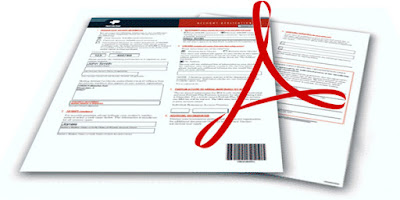
You need first to indicate the printing program which generate the PDF form,
For example:
If your PDF form generated from T-code VF02 ( billing ), you need to indicate the output type for this PDF.
1- Open T-code NACE,
2- Choose V3 Billing and choose output types
3- Choose the output type that assigned for your PDF form then choose processing routine
4- You will find the program beside the print output medium.
If you have the access key for this program, You will have the ability to change it, But if you do not have the access key, You have to copy the standard program and create your own one Z Program to be able to change in.
How to secure the PDF form and close/disable the printing function ?
Open the Program in T-code : SE38, and search for this functional module FP_JOB_OPEN,
you will find it like that
CALL FUNCTION 'FP_JOB_OPEN'
CHANGING
ie_outputparams = ls_outputparams
EXCEPTIONS
OTHERS = 1.
put the following code before every call for this function:
ls_outputparams-noprint = 'X'.
then active your program, you will find that the printing icon was disabled and the PDF form Became secured from printing.
